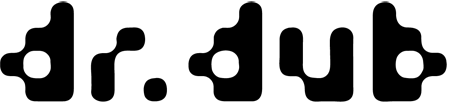by using the "copy" button a copy of the selected element is copied to the clipboard, which can then be placed over the "paste" button and is already selected.
to undo the last edit, hit the undo button or crtl+z.
to redo, hit the redo button or use ctrl+y or ctrl+shift+z.
if you hold ctrl while resizing (or the "align to grid" funtion is activated ), moving or rotating, the elements will be aligned to the grid.
elements can also be centered horizontally or vertically .
secret hint: selected items can also be moved using the arrow keys. hold shift for jumping long distances (like hulk) or ctrl for exact aligning (like stuart little).
beware the kraken: you can't move a text field while in edit mode.
to delete, just select an element and hit the red "delete" button or hit the "del" key.