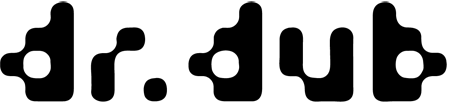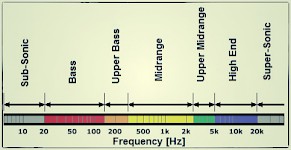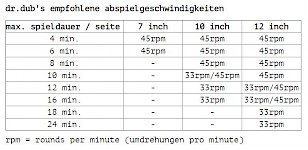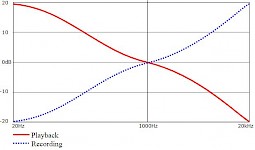FAQ-CategoryThings to know
we can make the following sizes:
12 inch: Standard LP or maxi single, 33 or 45 ar-pee-ems
10 inch: Maxis, transfer from 78 rpm disks and shellacks
7 inch : Singles for da dancehall masters and your oldies andd jukeboxes
5 inch : Pocket Battle Disk max. 2 minutes playtime
Dr.Dub's Guide to achieve the most delicious sound on vinyl:
Vinyl records are analog record carriers and, therefore, have clearly different characteristics in comparison to CD's.
we include a basic vinyl mastering for all orders, that means we make sure the tracks sound good on vinyl!
if you want to achieve good results on vinyl, please note the following points in your self-produced tracks:
Vinyl sounds different than digital recordings. Of course, that's why you're on this side.
be aware of this and do without fancy stereo and psychoacoustic effects. Similarly, digital sounds produced for a cd cannot sound like that on vinyl. all sounds that deviate far from natural sounds can bring mechanical sound recording to its limits.
The lowest frequencies below approx. 400 hz must be in phase! Check if your mix also sounds good in mono. if frequencies are missing or overemphasized, something is wrong!
stereo effects in the bass are taboo. this includes the strong use of chorus / phaser in the bass section.
loud tracks with a lot of treble have to be arranged at the beginning of a record side. the recording and reproduction conditions worsen towards the middle of the plate.
Frequencies below 20 hz cannot be reproduced as well as frequencies above 18000 khz. Frequencies above 15khz should be slightly lowered.
Frequencies between 8 and 9 khz sound particularly satiated and "crisp" on vinyl.
check your mixes for distortions and peaks. especially digital distortions (clipping!) must not exist! These can become disproportionately loud and disturbing while cutting and are the main reason why plates can only be cut by us with restrictions! So... as soon as the "over" LED is on - get the hell down with the level or limits.
- if you work with mastering plugins: less is better. driving the ultramaximizer at the limit does not sound good in most cases.
- an uniform level of your recordings guarantees a consistent quality of the whole record. if your tracks have big level jumps, we normally adjust them, but do not know if you want them this way too. so please drop us a message in case you prefer to keep high level differences between your tracks.
- for very hissy recordings, we recommend the use of a de-esser for both vocals and mix generals.
- .mp3 files often do not sound as good as wav's, aiff's or cdr's! By the data compression acoustic artifacts can arise, which become amplified on vinyl. if you send us ripped youtube videos, you have to be aware that the sound is very poor and it's not really legal anyway. if it has to be mp3's, then compress it with max. 256 kbit / sec. here the noticeable quality loss starts in the areas above 17khz, which is played by vinyl records only conditionally anyway.
- the playback quality of a record depends to a large extent on the used reproduction technique. the type of scanning system, wear and condition of the scanning needle, adjustment of the vertical pressure and anti-skating play a major role.
How to play shellac correctly
If you want to play historical shellac records on your turntable, you shall watch out for the following steps in order not to damage the record or the pickup:
- The turntable needs to be able to turn 78rpm (old turntables until the 70's are able to do this, modern turntables rarely have this feature!)
ATTENTION: there are also shellac records that have to be played with a different speed than 78rpm, like 80rpm, 100rpm, or something similar! - Very important: Do not play shellac records using a traditional vinyl stylus, but a special stylus with a wider tip radius! Some systems offer a replaceable stylus tray for such purposes.
- The shellac record still doesn't sound correct with a normal phono preamp but rather very "flat" and undefined, because the cutting characteristic of shellac records isn't the same like for standard stereo vinyl, which is the RIAA cutting characteristic. Depending on the manufacturer and the year, some shellacs have different cutting characteristics than other ones.
Digitizing & dubbing of shellacs
If you want to handle your shellac collectibles with care or have no special phono preamp with various settings, which are almost only offered at unbelievably high prices (800-1000 €!), we offer you a correct and professional digitalization of shellac records correctly or transfer of them to 10inch Vinyl with the classic 10inch format at 78rpm! You can reach out for us through our contact form! (But beware: playing vinyl records on gramophones
will NOT work!)
With this option, we cut your vinyl disks with our feedback cutterheads. It is basically the same process as cutting a lacquer master (but directly on a PVC blank).
This vinyl records have:
- heavy weight (e.g. 180g for 12")
- highly linear frequency response
- very transparent sound
- exact stereo imaging
A feedback cutterhead is the Mercedes Benz among record cutters and delivers top notch quality in any aspect. Please do not choose this option if you want us to cut mp3's. The Germans call this "perlen vor die säue werfen...".
In order to get the best sound result out of your records, the correct playback speed in connection with the playing time is an important thing! In this table, you will quickly find the right RPM we recommend you in order to get the best result. Do not worry - almost EVERY turntable offers the possibility to play 33rpm and 45rpm!
We also cut 10inches with 78rpm, inspired by the old shellac records with 5 min. / Side
In a nutshell: No, a vinyl record CANNOT be played on a gramophone.
Heavy technical background for the curious
Speaking of a gramophone, the entire sound reproduction happens acoustically.
Exception: In the mid-1920s, there were already some retrofittable electric pickups for gramophones.
Theoretical requirement for vinyl records on gramophones:
- The audio on the record must be cut 100% in mono since the gramophone can only read horizontally in grooves.
- The grooves need to be cut thicker for the "thicker" stylus (about 6 mils wide).
- 10inch diameter and 78rpm playback speed with max. 5min. playing time, which was usual on gramophones.
These are the reasons why it still does not make sense to play vinyl records on a gramophone despite the 10inch and 78rpm format:
- The sound is very "dull" and missing bass, because an acoustic gramophone could not equalize the audio signal from vinyl records (which is done by the phono preamplifier in modern record players), see RIAA-cutting-characteristic , but that wouldn't trouble you because before that, this happens:
- The grooves of the "soft" vinyl record would (as opposed to hard shellac records) be all plowed out by the VERY high weight (about 100g!) of the gramophone stylus on the sound can.
But the other way round is possible - to play shellac records on turntables, more info in our shellac FAQs!
Newcomers in the world of analogue sound reproduction often ask themselves the question of how the production of a vinyl record works or is called. clearly, a legitimate question that we like to clarify!
Vinyl records are only produced by:
- cutting
- pressing
Even if it is often asked or expressed: No! Vinyl records can neither be burned nor printed, insofar the intention is to make audiorecords out of vinyl.
in principle:
- the shorter the recording time, the better the quality!
We want every track to be recorded with the maximum possible volume and dynamics. - 45 rpm allows a higher resolution than 33 rpm.
The possible recording time and quality depends on many criteria:
- a clean mix: the better a track is mixed and mastered, the better it sounds on record
- the more basses your mix contains, the greater the groove spacing and the shorter the recording time.
- Check your mixes for monocompatibility to avoid phase shifts in the bass range. best not use stereobasis-broadening-effects (what a word ...).
- the louder the plate is recorded, the more groove distance is necessary and the shorter the recording time.
- extreme stereo signals call for greater groove spacing.
- extreme basses (below 20 hz) and extreme highs (above 18 khz) cannot be recorded.
the physics
on the outside of a plate d*pi == 92cm per turn are available for your music. the inside of the label is only about 35cm.
The groove running speed of a 30 cm LP is on the outside at the beginning of the modulated groove at 29.2 cm diameter 50 cm/s and inside at the end of the modulated groove at 11.5 cm diameter only 20 cm/s.
This also explains the inwardly noticable decreasing sound quality of a record. Therefore, loud tracks belong to the beginning, and quietly to the end of a plate.
we cannot outsmart physics!
by placing each order, the client confirms (paragraph 11 in our gtcs) that it is their responsibility to dispose of or clarify all copyright matters for the production.
the client confirms that dr.dub is not responsible for checking the origin or copyright status of all transmitted audio content.
the client confirms that custom vinyl productions are for private use only, are not intended for resale and will not be performed in public.
the only exception for resale and public performance is if all copyright matters, including exploitation and reproduction rights and any existing ancillary copyrights
of the audio content for these purposes are clarified by the client.
the client confirms that dr.dub is not obliged to check whether custom-made vinyl productions are authorized for resale or public performance.
the client confirms that he bears full responsibility for the lawful use of the custom-made productions and that it is his responsibility to have the authorization for the production in the first place.
- overview of Austrian copyright for the sound carrier manufacturer.
- Please note our general terms and conditions.
you can send us the following audio formats: .wav, .aif, .aiff, .mp3, .flac, .ogg, m4a.
.mp3 is not losslessly compressed. compared to .wav or aiff., information is omitted in order to minimize the size of the file. there are quite audible differences depending on how and how much compressed your .mp3 is.
some theory:
Audio is presented in the form of a curve. In a vinyl record, this curve is cut (very simplified). digitally, it is done using 0 & 1 parameters.
This determines a number of horizontal and vertical dots (as in a graph) and should approach the shape of a curve. strictly speaking, this is no curve but rather an up and down from horizontal and vertical lines. In .wav files, scaling is relatively fine. in order to see the edges and corners, one would need to 'zoom' in quite far. With .mp3's larger steps are taken to represent the curve. This makes the image 'edgier'.
As a comparison: Photos are also displayed in the digital world in the form of pixels. More pixels mean a larger resolution, a sharper image and a better quality.
Whether .mp3 files sound good on vinyl, we can only tell after a test cut. you can assume that good .mp3 files are also okay on vinyl. But if you do 'hear' the .mp3 file, there is a a high probability that your music will not sound good...
Unfortunately, we cannot accept complaints about the sound quality of very compressed file formats. Likewise, errors can be caused by mixed file formats and bit rates. Please specify if you send us "cabbage and turnips" ...
Cutting characteristics of records - that is why a phono preamplifier is needed
A cutting characteristic is a predetermined equalizer curve that includes decreasing or boosting of certain frequency ranges of an audio signal before cutting on a disk / master disk. When playing a record, this signal must be "reversed back" or equalized again with a phono amplifier in order to reproduce the signal as intended.
Without a phono preamplifier, the signal from a vinyl record would sound undefined and with a lack of bass frequencies. If you want to try it, just connect the turntable (without built in Phono preamp) directly to the Aux or Line-in input of the amp ...;)
Heavy technical background for the curious
When the shellac record was invented in 1896, there was no cutting characteristic until 1925 since all records were acoustically recorded and played by acoustic gramophones until then. From the beginning of the electrical recording of shellac records around the year 1925, there was a variety of cutting characteristics due to the larger possible frequency bandwidth depending on the manufacturer. These were required because of the physical limitations of the cut grooves. In 1954, the standardized cutting characteristic of the RIAA (Record Industry Association of America) was enforced. thanks to that, it is possible to store a very large amount of sound information in the grooves without loss of frequency components as well as to play it back again!
an acoustic gramophone, for example, did not equalize the audio signal, because there simply wasn't anything to equalize. it just played the shellac disk the exact same way it was cut. These recordings only included frequencies from approximately 150Hz to 4000Hz.
Nearly all stereo vinyl records are cut after the RIAA standard (since about 1954), which means that the audio signal is adjusted before the cut by means of a fixed EQ cutting line. In order to play it back, it again needs to be amplified and equalized by a phono preamp (or the phono input on your amp or av-receiver) to achieve the original signal image.